What is V-1541?
V-1541 is a virtual 1541 disk drive that you can use from your Commodore 64 computer. This article describes it in detail.
NOTE: This article requires the CommodoreServer font to be installed so that you can see all text as intended.
Download the font here.
V-1541 is a program that runs on a standard Commodore 64 computer and takes control over device #2 (RS-232) for LOAD and SAVE operations to use disks stored on CommodoreServer.com. LOAD and SAVE still work the same with other devices (such as your disk drive, device #8), but operates on a virtual disk on CommodoreServer.com. All LOAD and SAVE operations must use ,2 to signal that you wish to use the RS-232 device.
For example, let's say that you have a disk on CommodoreServer.com that has the program LEMONADE on it (I loved that game when I was a kid!). To get the program to your Commodore 64 computer, you would do the following:
Step 1 - Load the V-1541 program from disk, enable it and type NEW to clear BASIC pointers.
LOAD "V-1541",8,1
SEARCHING FOR V-1541
LOADING
READY.
SYS 49152
READY.
NEW
READY.
Step 2 - Login to your account
Now you are ready to access your account at CommodoreServer.com. First, log in. You do this by typing a special character (> is the command character) in your load. You are not loading a file, but rather indicating to V-1541 that you wish to issue a command.
LOAD "V-1541",8,1
SEARCHING FOR V-1541
LOADING
READY.
SYS 49152
READY.
NEW
READY.
LOAD ">LOGIN GOOG,12345",2
00 - WELCOME, GOOG
READY.
Step 3 - Insert a Disk
You issue commands to the server in the same way you already use LOAD. Instead of a filename, you supply a special character which performs its equivalent command. In this case, we use the pound sign (#) to indicate "INSERT DISK", also specifying the name of the D64 file that you uploaded to CommodoreServer.com, which represents the disk.
LOAD "V-1541",8,1
SEARCHING FOR V-1541
LOADING
READY.
SYS 49152
READY.
NEW
READY.
LOAD ">LOGIN GOOG,12345",2
00 - WELCOME, GOOG
READY.
LOAD "#GAMES.D64",2
00 - OK
READY.
Step 4 - Check the directory (optional)
Now that the disk is inserted, let's take a look at the directory contents, just for fun. You load the directory the same way you load it on a C64, except you use ,2 instead of ,8 because we're not loading from a disk but rather loading from the RS-232 device.
SEARCHING FOR V-1541
LOADING
READY.
SYS 49152
READY.
NEW
READY.
LOAD">LOGIN GOOG,12345",2
00 - WELCOME, GOOG
READY.
LOAD"#GAMES.D64",2
00 - OK
READY.
LOAD "$",2
>>GAMES.D64
0
36 "LEMONADE " PRG 2049
628 BLOCKS FREE.
READY.
Step 5 - LOAD the program
Now it's time to load the program
SYS 49152
READY.
NEW
READY.
LOAD">LOGIN GOOG,12345",2
00 - WELCOME, GOOG
READY.
LOAD"#GAMES.D64",2
00 - OK
READY.
LOAD "$",2
>>GAMES.D64
0
36 "LEMONADE " PRG 2049
628 BLOCKS FREE.
READY.
LOAD "LEMONADE",2,1
READY.
The program is now loaded and you're ready to run it. The V-1541 program allows you to type LOAD and issue commands to send to the server. The server interprets these commands and performs the associated action, delivering data directly to your Commodore 64. Here is a table of commands that you can use in the LOAD command:
LOAD "!",2 gives a list of disks in your account.
LOAD "#DISK.D64",2 inserts the associated disk.
LOAD "$",2 displays the directory of the current disk. It does not erase BASIC program data, like it does when you LOAD"$",8.
LOAD "%",2 displays the D64 filename and directory header of the current disk.
LOAD "/APPS",2 changes to a subfolder called "APPS" (the folders can be created under My Disks at CommodoreServer.com).
LOAD ">COMMAND",2 issues a command that is supported by the Commodore Server Internet Protocol (CSIP). There are many commands (type the command shown below in place of the word COMMAND in the LOAD command). Here are a few:
HELP will display a list of all supported commands
LOGIN SCREENNAME,PIN will allow you to login with your screen name and PIN (set your PIN under My Account at CommodoreServer.com).
QUIT will end your session and log you out
FORMAT D64FILENAME.D64,DISKNAME,ID will create a newly-formatted disk in the current folder
FIND LEMONADE will search all disks in your account and display the path and disk where the program/file exists
The Commodore Server Internet Protocol is still evolving and may change over time. Consult the CSIP programmer's guide for more information.


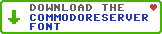
Leave a Comment
You must be signed-in to post comments.Responses