Upload D64 Images
D64 images are essentially 1541 Disk Drive disks in a single file. Once you create an account at CommodoreServer.com, you can upload D64 disks and display their contents, download files, look at the BAM, LOAD programs from your Commodore and more.
If you have D64 disk images, you can easily add them to your account. Once you log in, you will be directed to 'My Account'. Click on the link to 'My Disks', which is a collection of disk images, organized by folders. You can create subfolders, but for the purposes of this tutorial, I will simply take you through the process of uploading a disk image to the root folder of your account.
After you sign in and click on 'My Disks', you will see a button to browse for a file. Click it and select your D64 file. Upload the file.
You will be directed back to the list of d64 files in the root folder (or whatever folder you uploaded to). Click on the disk image to view its contents.
That's it! Now you can click on the disk filename to open it. Once opened, you can download the d64 file, view disk sectors, and click on files to perform additional tasks.


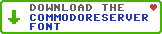
Leave a Comment
You must be signed-in to post comments.Responses