Create Public Disks
Distributing new releases is easy with CommodoreServer's ability to publish disks in the Public Disks directory. Visitors will be able to view disk contents, download an entire disk, view or download individual files, and copy disks to their own account with the Public Disk directory.
CommodoreServer.com allows you to share your new D64 releases to the general public. Upload a D64 to your account, then click the Publish link, fill out the release information, and your disk becomes live in the Public Disks directory for all to see.
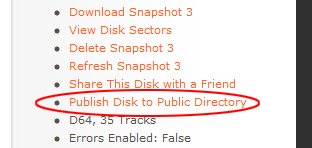
When you have a newer version to release, simply re-upload the new disk image over the old one and it will create a new snapshot. Users will be able to see the history of releases and be able to download/view the earlier versions as well.
This is a great avenue for releasing any new software to the general public - disk magazines, new games, Internet-enabled software, demos and more. If you have any software to release, give it a try.
Copyrighted Materials Not Permitted without Authorization
Please note that this feature is not intended to publish copyrighted materials. You must be authorized to publish disks to the public directory by the copyright holder or must own the copyright. Public domain disks may be published by anyone, provided that their contents are retained as intended.


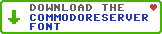
Responses