Features of CommodoreServer
With CommodoreServer.com, you can access and manage your disks like never before. This article describes the many features and functions of CommodoreServer.com.
Upload .D64 Images
With CommodoreServer.com, you can upload all of your favorite disk images. Currently, only .D64 files are permitted, but soon you will be able to upload other popular disk formats as well.
Once you have a .D64 file uploaded, you can view its contents from your Web browser, download the disk at a later time, view the machine language code in disassembled format, view BASIC programs, view SEQuential files, download individual SEQ or PRG files, upload additional files, upload text files that contain BASIC source code, view the BAM and other disk sectors, take snapshots to preserve the contents before modifying, share disks with friends, and view, download and play games directly from your Commodore 64 computer.
Upload PRG or SEQ files directly to a disk
It's easy to upload a file. Just open the disk image, and select a file to upload. Files with .txt are assumed to be SEQ files and other files are assumed to be PRG files. You can upload any existing PRG file to a disk this way.
Download Disk Images
After you open a disk, you can click a link to download the complete .d64 file. You can also download previous versions of the disk image (for instance, if you accidentally deleted a file) - the previous "snapshot" will contain the file that you were looking for!
Download Individual Files
Downloading SEQ or PRG files is just as easy as uploading them. Simply open the disk, then click on the file to download it.
Share Disks with Friends
If you have a disk image in your account, you can easily share it with one of your friends. Open the disk and select the Share link to share a copy with your friend. It will show up instantly in their account.
Access Disks on CommodoreServer.com Directly from a Commodore 64
This is perhaps one of the best features of all - using an Internet modem and your Commodore 64 computer, you can view and access your disks using our special V-1541 software! Disks are not the only feature available to you - you can also make blog entries to your blog, view other blogs, lookup account information, view friends, and much more! Pretty much anything you can do from the Web site, you can do on you C64!
View BASIC programs
If you have a BASIC program on disk, clicking on it will display a listing of it, much like how you would see a program on a C64 with LIST. The major difference would be that you can view the whole file at once.
View Machine Language (ML) / Disassemble ML Files
It's easy to view the contents of a machine language file - just click on the file to view the disassembly.
Convert Machine Language Files to BASIC
Once you open a machine language file, you can click on a link to convert it to a BASIC program. Due to the limitations of BASIC and memory storage, this will only work with files under 4K.
View Raw Sector Data on Disks
Sometimes you want to know what data is lurking around on a disk. Using the sector viewer, you can see all HEX data and ASCII characters that represent each byte. The sector viewer can be used to view the contents of the disk as well (i.e. view the BAM or other Track and Sectors).
Keep Disk History with Snapshots
Snapshots were designed to keep from overwriting precious data. You can create a snapshot for any disk, preserving it in history. You can still view and manipulate files on previous snapshots, but they are write-protected by default.


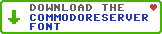
Responses