Jul
19
Vice ethernet emulation on FreeBSD/PCBSD
BSD Vice emulator with ethernet enabled.
For Freebsd :
open a terminal as root and type the commands:
cd /usr/ports/emulators/vice
nano Makefile
[scroll down to the "CONFIGURE_ARGS+=" line and add "--enable-ethernet"]
^O WriteOut this means press the Ctrl and letter "o" keys simultaneously to save the edit.
^X Exit this means press the Ctrl and the letter"x" keys simultaneously to exit.
make && install && clean
For PCBSD :
download this > http://www.clbb.net/~chris/vice-2.3_4-amd64.pbi to a convenient folder and execute it. It will prompt you about installing an unsigned program, which you may ignore and proceed with the installation.
this command will install the Vice emulator with ethernet enabled.For Freebsd :
open a terminal as root and type the commands:
cd /usr/ports/emulators/vice
nano Makefile
[scroll down to the "CONFIGURE_ARGS+=" line and add "--enable-ethernet"]
^O WriteOut this means press the Ctrl and letter o keys simultaneously to save the edit.
make && install && clean
this command will install the Vice emulator with ethernet enabled.For Freebsd :
open a terminal as root and type the commands:
cd /usr/ports/emulators/vice
nano Makefile
[scroll down to the "CONFIGURE_ARGS+=" line and add "--enable-ethernet"]
^O WriteOut this means press the Ctrl and letter o keys simultaneously to save the edit.
make && install && clean
this command will install the Vice emulator with ethernet enabled.
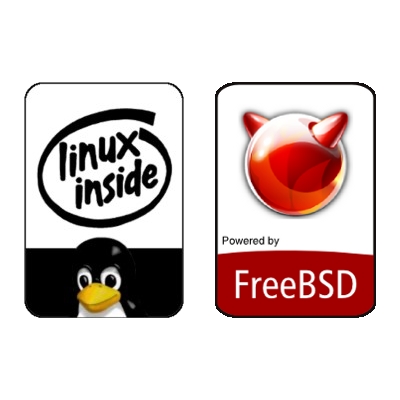

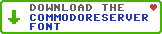
Leave a Comment
You must be signed-in to post comments.Responses