Floppy Disk Labels For You
As I'm going through my floppy disk collection, archiving them into my Free Base database, I thought it would be a good time to also update and improve on their labeling. If you'd like a copy of the template for yourself, read on.
Originally posted on my Commodore blog.
The tough thing about labeling floppy disks is the limited amount of space you have on the factory supplied labels. It wouldn't be so bad if I only stored one game or program per floppy, but most of my floppies contain several. So, keeping the small labels neat and ledgable is a challenge.
 So, in order to help with this, I've created some disk labels that are applied to the disk sleeve, rather than the floppy disk, itself. They are nice and large, which makes it easier to list all of the programs a floppy disk may contain. I then use a smaller label, that is applied to the floppy disk, to record the disk's I.D. With the disk having the I.D. label, I can then successfully match the disk to the appropriate diskette sleeve, which contains the label with all of the details.
So, in order to help with this, I've created some disk labels that are applied to the disk sleeve, rather than the floppy disk, itself. They are nice and large, which makes it easier to list all of the programs a floppy disk may contain. I then use a smaller label, that is applied to the floppy disk, to record the disk's I.D. With the disk having the I.D. label, I can then successfully match the disk to the appropriate diskette sleeve, which contains the label with all of the details.
I print the labels out on a full sheet label, something like this, which then allows me to cut them as needed and easily apply them to the disk sleeves.
This is a system that works well for me, when used in conjunction with the Free Base database. So, I thought that I'd make the floppy disk label template available on my blog, in case anyone reading would like to use them with their own disks.
Along with the disk labels, I'll also link to a printout I use to track the disk I.D.s I've used on my floppies. As you may know, it isn't a good idea to format floppy disks with the same I.D. If you happen to be working with files between disks (either copying from one to another or otherwise) and have two of them with matching I.D.s, your 1541 floppy drive can get “confused” and lead to a loss of data. So, using a chart like the one I've provided can save you from the duplicate I.D. conundrum.
Go to my Commodore blog for a copy of the template.
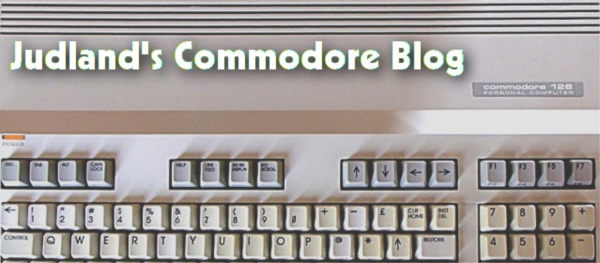

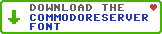
Leave a Comment
You must be signed-in to post comments.Responses