Well, I did it again...
I enjoyed writing that BASIC program a few weeks ago so much, that I decided to do another one. This one is a note taking app. for your C64.
I am quite pleased with my recent attempt at creating something useful in BASIC. At least, I found my simple ledger program to be useful while trying to balance last month's household budget. So much so, that I decided to try and write another application that I would make good use of; that being a notepad type program.

I call this one Quick Notes and it does what its name suggests: allows you to create simple notes and save them to disk, as well as prints them to the printer.
Similar to my Ledger64 program, Quick Notes makes use of SEQ files to store the data on to floppy disk. Although this method seems to work quite well, it is a slower way of doing it. Also, the way I gather the user data is with input variables. This was the simplest way I could think of doing the job, but it is limiting as I need to specify the number of lines that will be in the note at the beginning.

Apart from this, I'm quite pleased with the results. I added the ability to edit existing notes and to print them out to the printer.
It's crude and not as pretty as today's modern note taking apps, but it does what it was intended to do and is pretty handy for my needs. I even use it at the office, on my netbook running VICE.

I have one disk image for my personal notes (mapped to drive 8) and another disk image for all of my office related notes (mapped to drive 9). When I want to flip from one to the other, I change the drive number under the “Adjust Settings” options I provided on the Main Menu.
Easy and organized! If you'd like to give it a try for yourself, feel free to download a copy of the program here, in the Public Disks share.
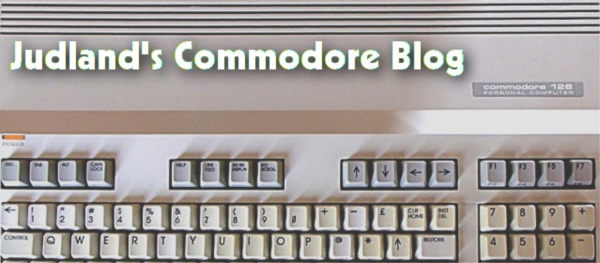

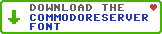
Leave a Comment
You must be signed-in to post comments.Responses