NAV: A File Browser for the C64
Easily navigate your software library, in style! Works with uIEC, IDE64, and "real" Commodore drives...
 I'm pleased to introduce NAV, a new file browser for the C64. NAV can use a mouse in Port 1, joystick in Port 2, or the keyboard. NAV can work with up to five drives and has been tested with the following drive types:
I'm pleased to introduce NAV, a new file browser for the C64. NAV can use a mouse in Port 1, joystick in Port 2, or the keyboard. NAV can work with up to five drives and has been tested with the following drive types:
1541, 1571, 1581, uIEC, IDE64
Browsing through directories and disks is just point and click! Drives like the uIEC that can store gigabytes of software can be tedious and frustrating to navigate. NAV lets you easily work with D64/D71/D81/DNP/M2I disk images as well as "real" Commodore disks and the IDE64. Up to five drives at a time!
 Pressing the "@" key brings up a command line that acts just like the good ol' DOS Wedge. In addition, there are a few additional commands that can be entered on the command line. Just type "@HELP" to get the complete list.
Pressing the "@" key brings up a command line that acts just like the good ol' DOS Wedge. In addition, there are a few additional commands that can be entered on the command line. Just type "@HELP" to get the complete list.
NAV can be found in the Public Disk area, in the Utilities/Disk Tools folder. You can also download it directly HERE.
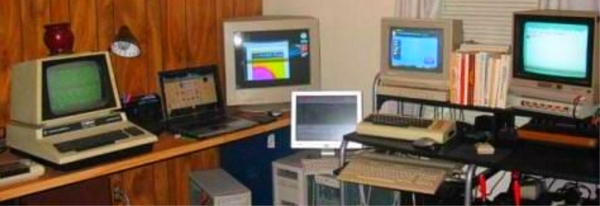

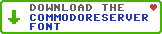
Leave a Comment
You must be signed-in to post comments.Responses
DMackey 1/10/2013
Alan, Nice, I'll have to give this a try on my Thunderdrive this weekend.
I like the interface layout, nicely done sir.
t_raymond 1/12/2013
Alan, good job I will give this a try as well, this software may help with a
project I am working on, thank you sir for this much needed software.
Cyberjank 1/12/2013
Outstanding! Great job Alan!
Goog 1/14/2013
Excellent work, Alan! Nice interface and easy to use.
core 1/15/2013
Looks great, Alan!
HowlinAl 1/17/2013
Oops. If you are using a non-uIEC SD2IEC device, you should re-download the bug-fixed version of NAV. It should work properly for you now.
E-Doo 2/21/2013
Any chance of making it work with the 1541 Ultimate II in the future? I've tried this on my SD2IEC and it works great and looks good!
HowlinAl 2/21/2013
Thanks, E-Doo. I don't own a 1541 Ultimate, and I don't know anything about how one operates. So, if it doesn't work with NAV now, it probably never will. Sorry.
JCarvalho 5/28/2013
Hi! need some help here. I have downloaded the zip file, copied the uncompressed nav96.d64 to my sd card. when I do an LOAD"NAV*",8,1 it wont load and give me an error. I am using C64 infinity by manosoft.
What I am doing wrong??
I am using an C128 in C64 mode. Wont load on C128 mode also.
Please help.
I can load the program if I use FB and then browse the card and load the NAV. going direct to card it wont load... By the way, fantastic app
Many thanks,
Jorge
HowlinAl 5/29/2013
I've put NAV inside a D64 disk image. Don't try to LOAD this. Using a wedge like JiffyDOS, type: @CD/:NAV96.D64 first. Then you can LOAD and RUN the program normally.
After LOADing NAV, you can resave it wherever you like on your SD card.
Oldbitcollector 8/11/2013
Found a minor issue. The ML of this program tends to get in the way of modem ML such as those found in CCGMS or Touchterm. If you are going to do TELBBSing or Qlink, it would probably be wise to bypass NAV and go straight to the application. Otherwise, you'll get a very strange crash when you start to transmit/receive more than a few characters.
back2skooldaze 2/16/2014
Hi please can you help? I have downloaded NAV96 and transferred it to a 51/4" floppy disc i then type load"*",8 and wait to load then after ready i type run.Then the program loads with the coloured screen stating loading directory but then at the bottom of the screen it states
?illegal quantity error in 210
ready.Type '@help' for commands
but when i do type @help it states ?syntax error
I would really like to try NAV96 out as a file browser oppose to cbm file browser that i use on my SD2IEC card ready and since i came across NAV96 it looks much better with the icons and coloured desktop.
I have also tried this on the root of an sd card and used in my SD2IEC and the same happens like i have stated above???
Can you give me simple instructions on how to get NAV96 working ????
Thanks :)
back2skooldaze 2/16/2014
Hi Again just a quick update!!! I have disconnected the SD2IEC drive so i only have the 1541-II drive connected and i have loaded the disc again NOW this time NAV96 loads and works!!!
I was hoping to use NAV96 with my SD2IEC oppose to using cbm file browser.
Is there any reason as to why NAV96 won't work with the SD2IEC sd card reader??? I thought it did from reading others posts.
Thanks :)
back2skooldaze 2/16/2014
ok another update,
I have the 1541-II drive as 8 and my SD2IEC as drive 9
I can successfully load NAV96 from floppy disc and it loads and works great! I can see two icons one for 51/4" floppy and one for the SD card ;)
I think its great to use but what i need to know is how do i load NAV96 from the sd card?
I have NAV96 in the root of the sd card but don't know what to type to load from sd can someone please help?
I can load NAV96 from sd card via cbm file browser but i want to eliminate cbm file browser and use NAV96 as the file browser as it looks more better and shows the icons of drives daisy chained ;)
It would be good if NAV96 could let you move stuff from one drive to another ;) and also be able to format a drive ;)
HowlinAl 2/17/2014
I can't think of any reason why NAV won't load and run fine from your SD2IEC device. I load it from mine (a uIEC) every day. In fact, use with my uIEC is kinda why I wrote NAV. Just LOAD"filename",drive# and RUN.
Good luck!